Big news in Email World!
Yahoo’s postmasters have just released their new interface, the Sender Hub Dashboard!
This is a space for email senders to view and manage the Yahoo sender services associated with their brand.
A number of services will be available, starting with their Complaint Feedback Loop (CFL) service
Gone are the days when you had to do it domain by domain. Now you’ll have an interface where you’ll have a list of all enrolled domains, and the icing on the cake, you’ll be able to do it in bulk mode via a CSV file.
I don’t know if there are any plans for a more practical API method, but let’s enjoy the evolution 🍾
Of course you can check the status of the domain, i.e. whether or not it has been verified.
Caution! If you were already a Yahoo FBL user, you have until August 1, 2024 to create an account on the Sender Hub and re-register.
This new platform is the basis for future services, and we’re curious to find out which ones!
How to enroll your domain on Yahoo Sender Hub
You have to login to Yahoo and give some information like your Company, Title, the contact email (used by your FBL process) and your DKIM domain.
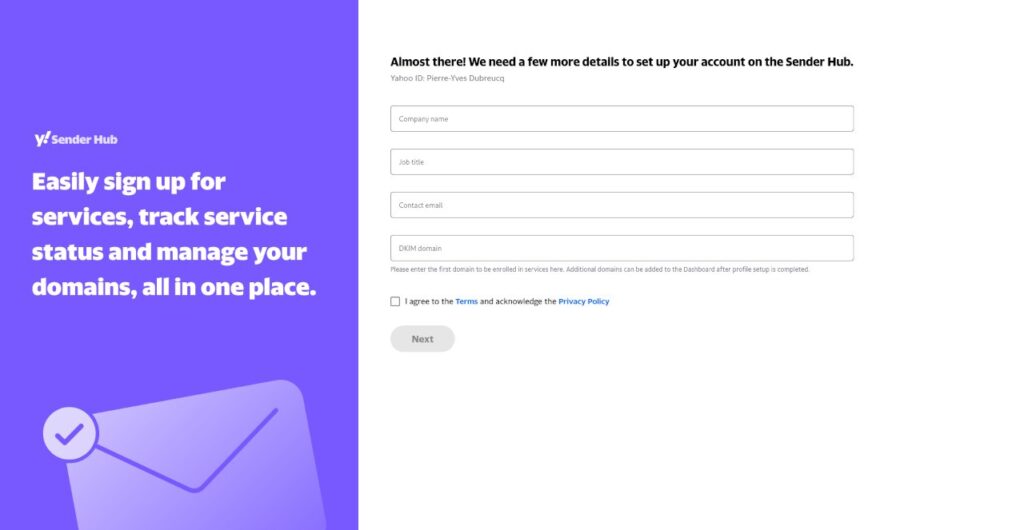
This is the Yahoo Sender Hub Homepage
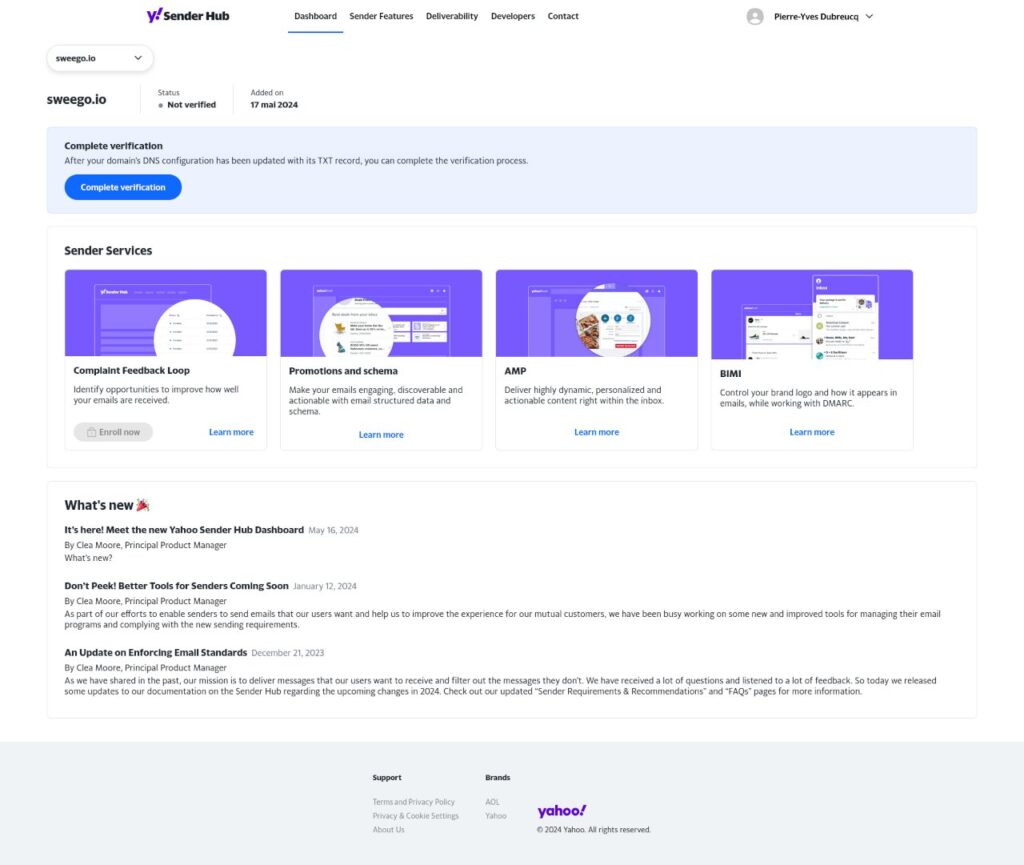
You need to add a TXT record so that Yahoo can validate that you are the owner or that you had the owner’s consent.
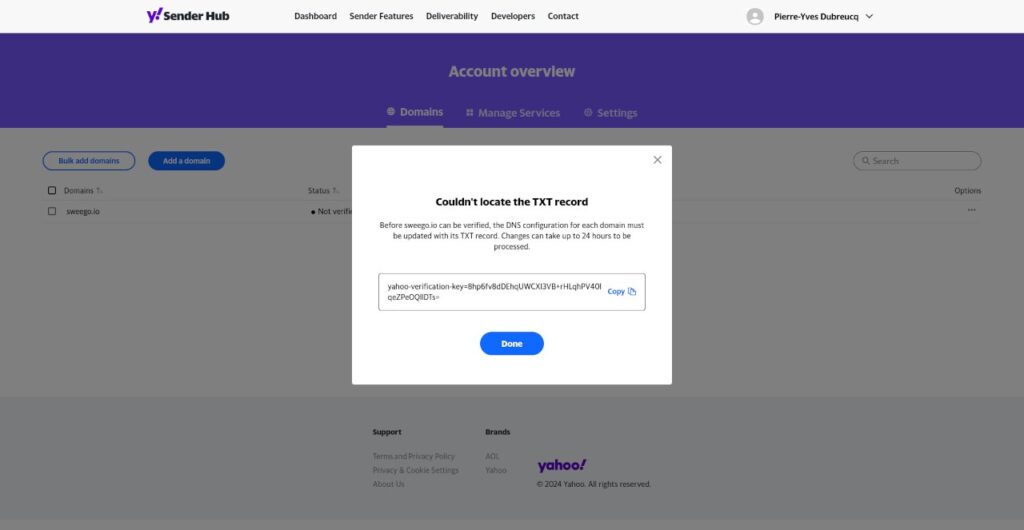
Then, add your record on your DNS Provider and click on Verify button
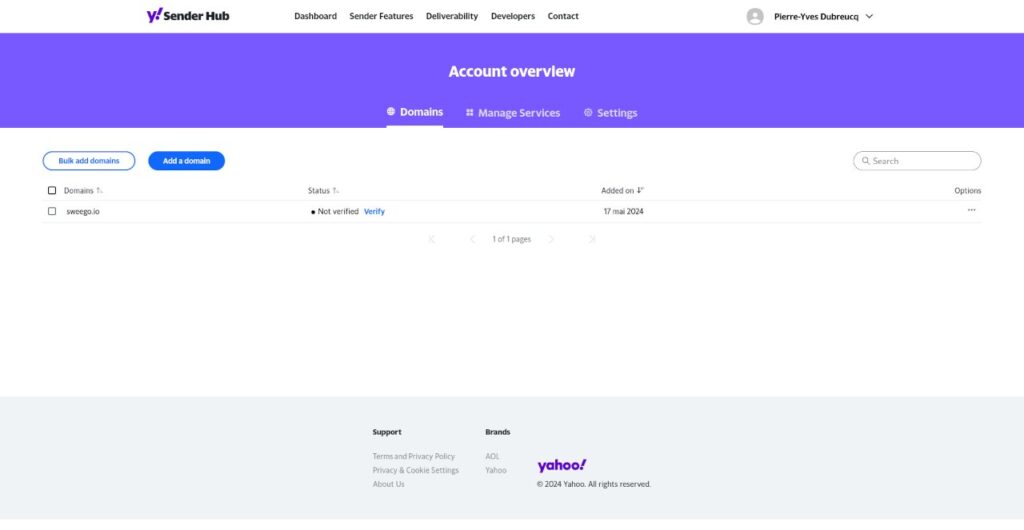
That’s it!
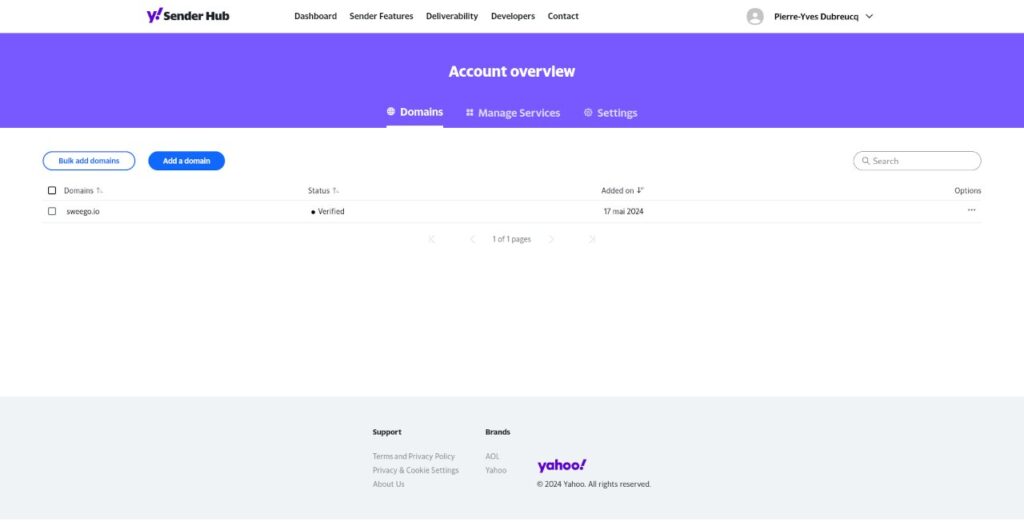
You can now go to Managed Service and go to Complaint Feedback Loop, you’ll see your verified domain
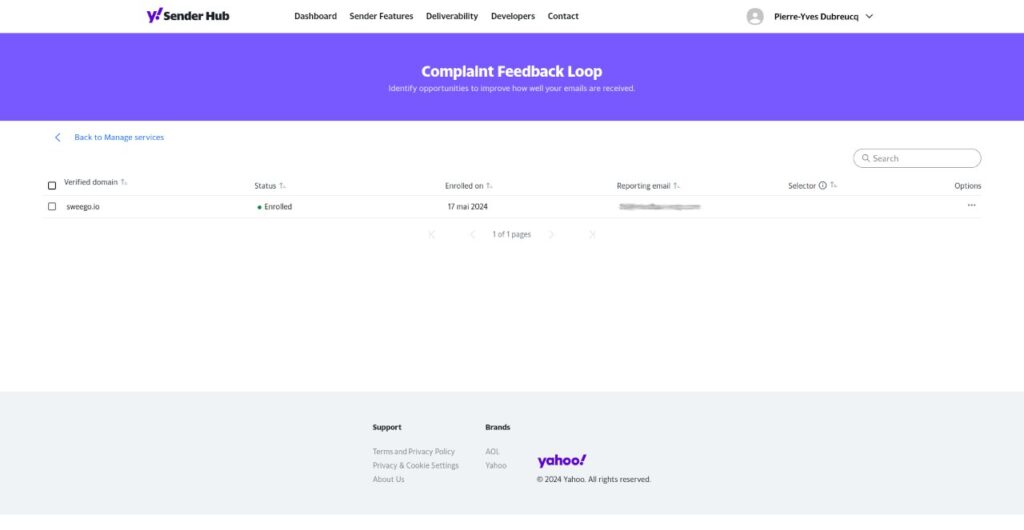
One of the big new features is the ability to add groups
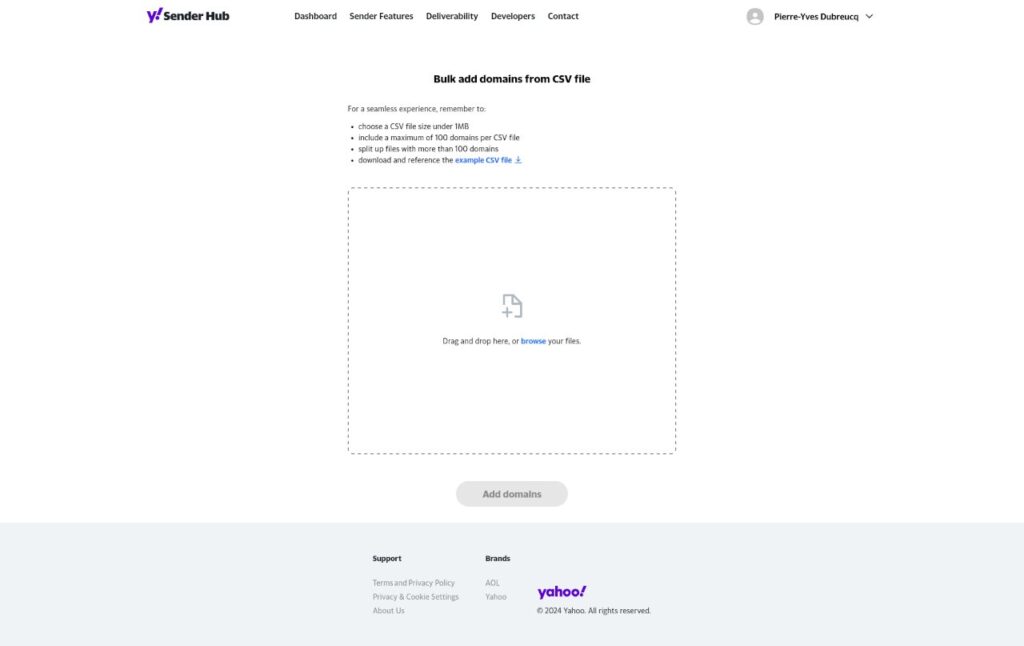
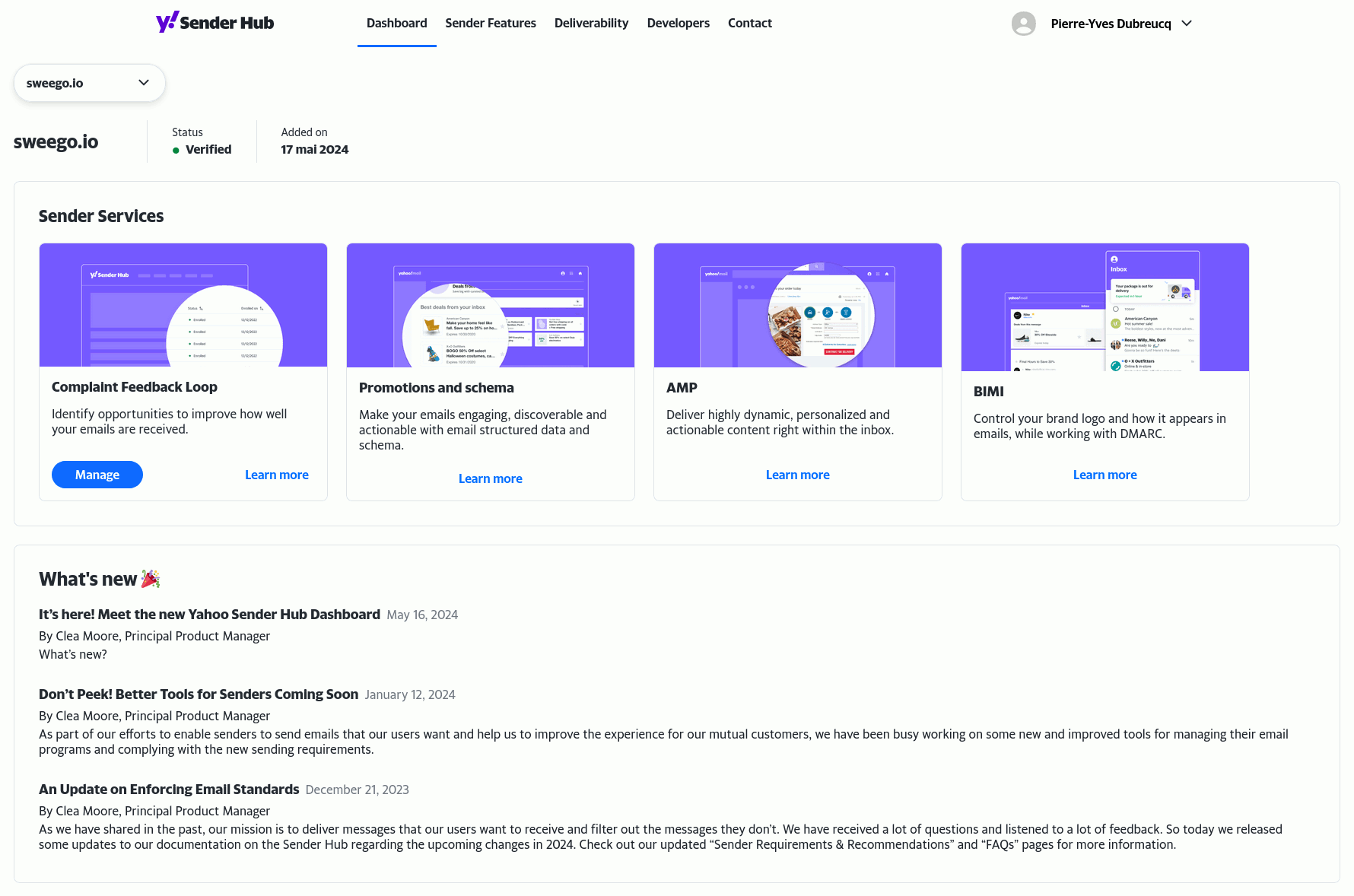
Leave a Reply